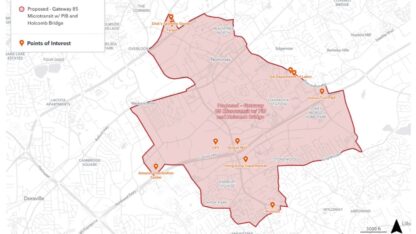How To Record A Voice Memo On Your Phone

Pixabay Images
We’d like to hear your thoughts, stories and questions. Being a radio station, we’d especially like to hear your voices.
So here’s how to use a smartphone to record yourself, and then send it to us.
With an iPhone, there is an app called Voice Memos that comes pre-installed, you don’t have to download it first.
Open it up, press the red record button, and you’re rolling. When you’re done, hit the red square to stop recording.
That will save your file. Then, you can touch the three blue dots near the file name, choose share, then email it to us.
With an Android, the phones don’t necessarily come with an app preinstalled, but there are similar apps out there, that work in a similar way. Here are some recommendations.